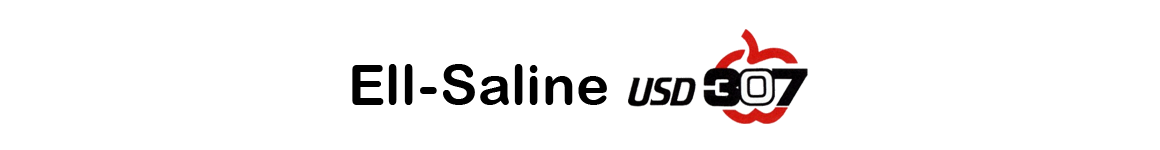Ell-Saline USD 307
Current conditions as of 27 Jul 09:53 am CDT
Fair
|  | 84° |
Today
Sunny, with a high near 94. South wind 14 to 17 mph, with gusts as high as 24 mph.
Tonight
A 10 percent chance of showers and thunderstorms after 5am. Mostly clear, with a low around 73. South southeast wind 14 to 17 mph, with gusts as high as 24 mph.
Sunday
Sunny and hot, with a high near 101. Breezy, with a south wind 14 to 22 mph, with gusts as high as 31 mph.
Weather forecast provided by weather.gov.