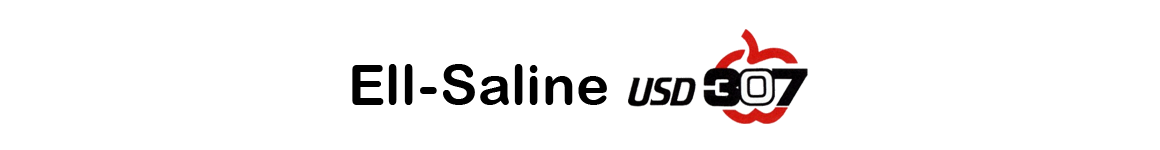PowerSchool Parent Portal Access
NEW PowerSchool Parent Portal Access allow the Parent or Guardian the ability to view more than 1 child's information with a Single Sign On. There are a few steps to activate the NEW Parent Portal to access your children's information.
From the PowerSchool Login screen select Create An Account
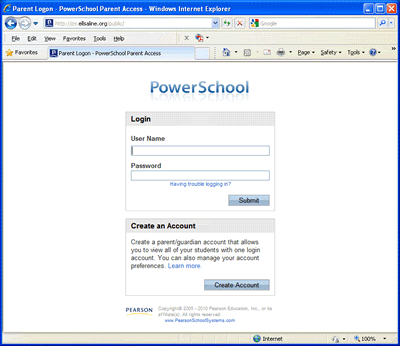
The next screen will look like;

Create Parent/Guardian Account
Enter your First and Last Name, the e-mail address you want e-mail notifications sent to. Enter an unique/new Desired User Name and Password. This must be unique and you don’t have to choose the suggestions that PowerSchool provides.
Link Students to Account
Enter the existing Student Name, existing Access ID (Old User Name) and existing (Old Password) and choose a relationship. You can choose up to 7 children.
Access ID and Access Passwords / old User Names and Passwords are available from each buildings administration office, but must be picked up by parent/guardian of student. Staff will not give information over the phone or by e-mail for you and your children’s protection.