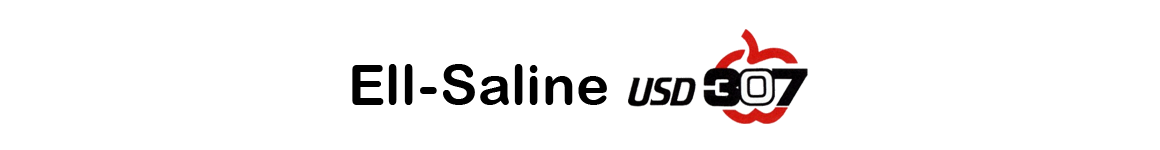Technology Coordinator Corner
April 14th, 2009
Hello to all, I am Brian Bell the Technology Coordinator for Ell-Saline School District. This page / article is to introduce myself and offer some tips and tricks that will be useful for staff, students and patrons.
I have been with the District as the Technology Coordinator for over 5 years and I have over 20 years experience with Computers and Technology. Part of my duties include; maintain, service and support over 400 computers and laptops, over 100 printers, and 4 servers in 2 different locations. Plus lots of Digital cameras, Video cameras, Document cameras, Scanners, Multimedia projectors, Wireless Slates, and much, much more. Plus I also do administration for the servers, databases, e-mail, anti-virus, anti-spam, content filtering, KIDs and much, much more.
There are multiple programs I use to make my life easier while working on computers, and I wish to share those with you. These programs are offered as either freeware (free), shareware (they ask for a donation for the full version), or demo-ware (expires after so long). I always recommend the most recent version and that you take your time and read how to use the program to the fullest. These programs can be downloaded from www.filehippo.com
For Utilities; (make sure to turn on updates and update frequently)
- AVG Anti-Virus
- CCleaner to clean unwanted internet and temporary files, cookies, registry entries, etc
- Ad-Aware for Spam and Mal-ware
For internet usability; (make sure NOT to update and turn updates off)
- Java
- Adobe Reader
- Adobe Flash
- Adobe Shockwave
- Adobe Air
- Quicktime
- iTunes
More to come,,,,